Allow me to scare you a bit.
What do you think of this email?
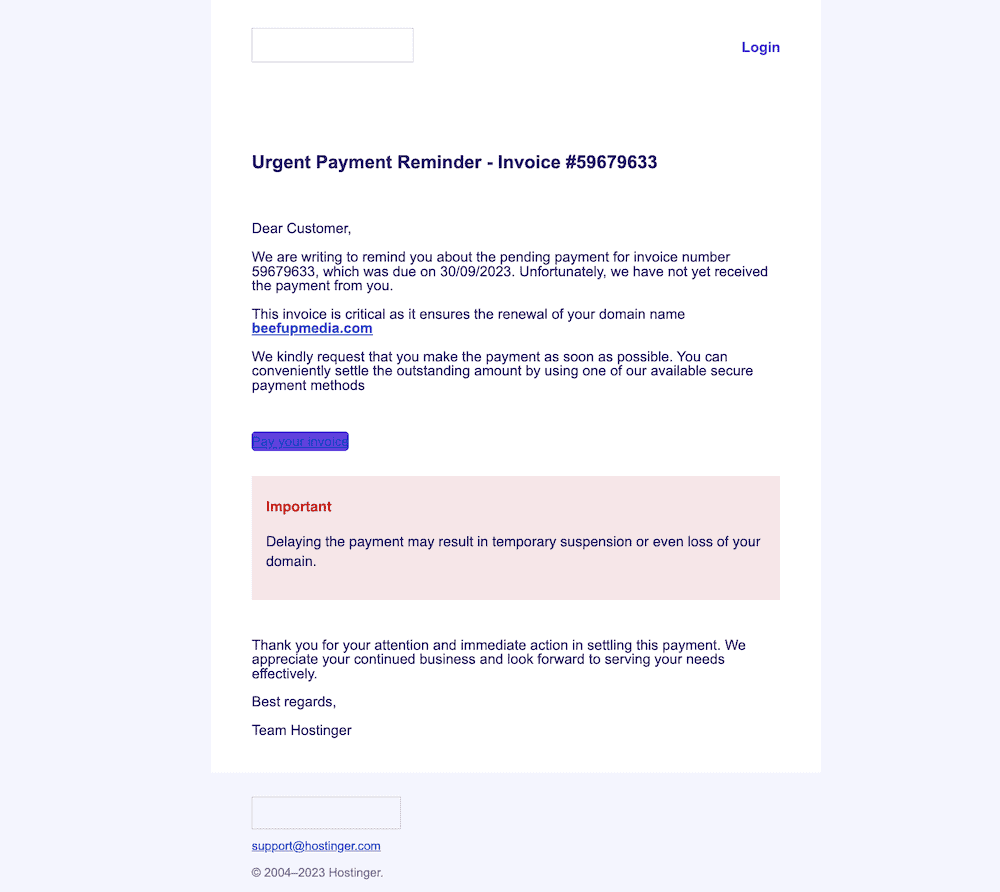
Your domain name is about to expire. You need to pay this invoice if you want to keep it.
Except, that’s not the case here!
Even though this looks genuine… it’s a phishing email from someone who’s trying to steal my information and rob me of my hard-earned money.
A spam email that I received a few months ago!
We all receive these kinds of email, and other unwanted spam that we never sign up for.
Google already fights these emails with its spam protection system.
But coming February 2024?
They, along with Yahoo and other email providers, are introducing new email protections to counter spam in our inboxes.
Email marketing plays a hugeeeee role in our marketing ecosystem. So this is big news, and let’s see how it affects us.
First of all…
Contents
🤔 Who Does it Apply to?
Bulk senders, i.e., those sending more than 5000 emails a day.
This will apply to you if you do email marketing (I will judge you if you don’t) or run a newsletter.
But if you ask me?
Everybody should take care of these things properly.
Why?
They only add an extra level of security. Both for yourself and your receivers.
And here’s what Google says…
If you send more than 5,000 emails per day before February 1, 2024, follow the guidelines as soon as possible. Meeting the sender requirements before the deadline may improve your email delivery.
So why not?
👌🏼 3 Things to Ensure You’re Doing What Needs to be Done
1/ Sender Authentication
The technical stuff… but don’t be scared.
This just means you will need three things in place.
SPF, DKIM, and DMARC setup.
For SPF and DKIM… these are usually taken care of by your email provider.
I use Hostinger for my web + email hosting and ConvertKit as my ESP… so they take care of this!
For DMARC, you need to add a TXT record in your DNS editor. Even the “none” policy configuration works for Google. You can find the step-by-step instructions for this here.
2/ Easy Unsubscription
You need to allow users to unsubscribe with just one click. And you have to process these requests within two days.
This is already set up on most email marketing platforms.
I use ConvertKit (Just love it!) for my email marketing, and you can easily find the unsubscribe button at the bottom of every email.
Plus, you shouldn’t be worried about unsubscribers anyway.
If people want to leave, make it easy for them. This keeps your list clean and engaged.
Don’t you want people on your list who appreciate what you do and the value you provide?
3/ Spam Rate
Your spam rate should ideally be below 0.1%. And it shouldn’t go higher than 0.3% for a long period.
What does this mean?
You should not get more than 3 emails flagged as spam for every 1,000 emails you send.
And how do you avoid this?
Two things to keep in mind:
- Don’t send spam. (Obviously)
- Send “wanted” emails, i.e., emails that people have willingly asked you to send.
If you do decide to send cold emails to people who have not requested to receive them from you, do these things (apart from the ones already mentioned above):
- Make it super personalised and relevant. Don’t send mass emails randomly to people. Only send emails to people who’d genuinely benefit from what you’re offering.
- Don’t use your main domain for this. Purchase a second domain, and if it exceeds the spam rate, ditch it and get a new one.
Tip: Use Google Postmaster tool for checking your spam rates.
🙌 Some Best Practices to Follow (Coming Directly From Google)
❌ Don’t mix different types of content in the same message. For example, don’t include promotions in sales receipt messages.
❌ Don’t impersonate other domains or senders without permission. This practice is called spoofing, and Gmail may mark these messages as spam.
❌ Don’t purchase email addresses from other companies. (This is a big one!)
❌ Don’t send messages to people who didn’t sign up to get messages from you. These recipients might mark your messages as spam, and future messages to these recipients will be marked as spam. (the “unwanted emails”)
❌ Avoid opt-in forms that users can automatically subscribe to by checking the default box. Some countries and regions restrict automatic opt-in. Before you opt-in users automatically, check the laws in your region.
✅ Send email at a consistent rate. Avoid sending emails in bursts.
✅ Start with a low sending volume to engaged users, and slowly increase the volume over time.
✅ As you increase the sending volume, regularly monitor server responses, the spam rate, and the sending domain’s reputation. Regular monitoring will allow you to quickly adapt if your sending is rate limited if the spam rate is increased, or when the sending domain’s reputation drops.
❌ Avoid introducing sudden volume spikes if you do not have a history of sending large volumes.
😉 Wanna Avoid The Headaches Altogether?
Let the pros handle it and forget about the rules & regulations as we take care of it for you.
Get a free consultation from here to discuss how we can help you.
Or…
Join The Email Fundamentals Newsletter for FREE. Learn how to write better emails with unique strategic frameworks to position yourself as the only viable choice and turn more email subscribers into paying customers. With only one power-packed email per week. Every Tuesday.
(No daily spam or jargon… just pure value!)





0 Comments